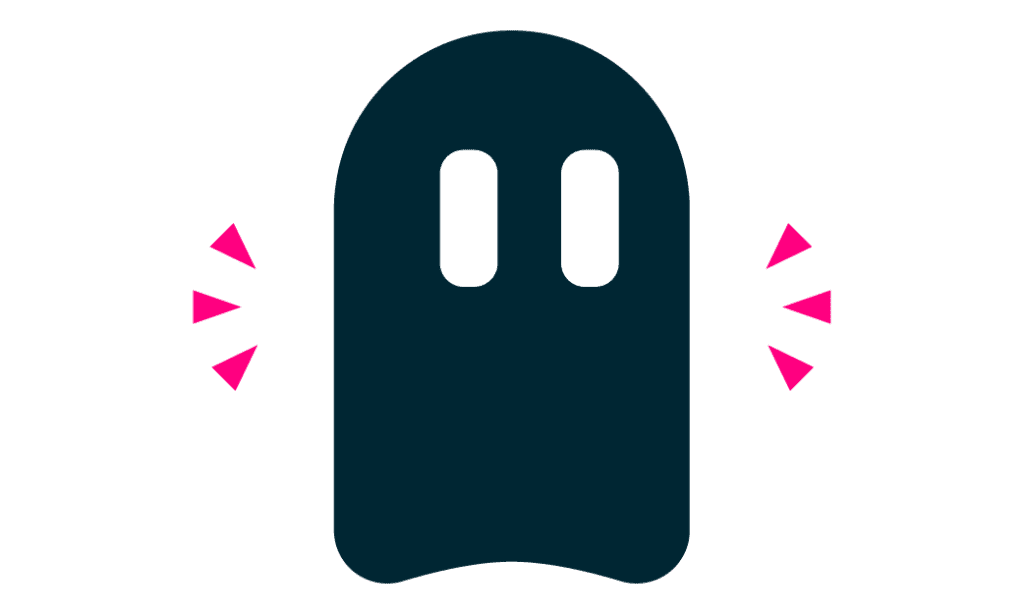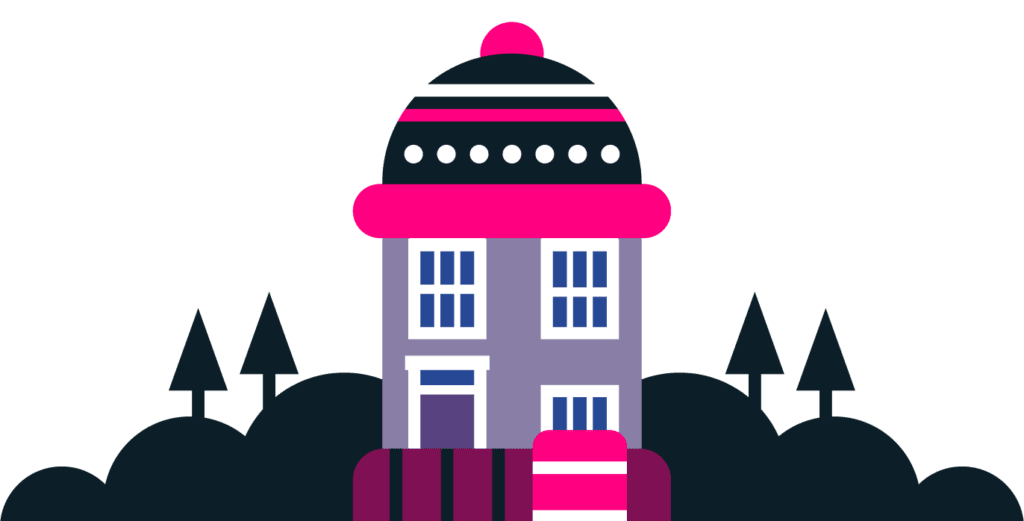Loop Integration with Alexa
If you have an Alexa-enabled device at home, link the Loop skill and access Amazon’s Energy Dashboard. Ask Alexa how much energy you’re using, energy-saving tips and more.
Home ▸ Features & Benefits ▸ Alexa
Contents:
-
What is Amazon's Energy Dashboard?What is Amazon's Energy Dashboard?
-
Why Integrate Loop with Alexa?Why Integrate Loop with Alexa?
-
How to Link Loop with AlexaHow to Link Loop with Alexa

What is Amazon's Energy Dashboard?
Embark on your energy-saving journey with Amazon’s Energy Dashboard, powered by the Loop Alexa Skill. This innovative tool allows you to effortlessly monitor and control your energy usage through voice commands, creating a more intuitive and connected experience.
Why Integrate Loop with Alexa?
Revolutionise your energy monitoring experience with the Loop and Alexa Skills integration. Stay in control of your energy consumption and costs, avoid bill shock, and embrace a smarter, voice-powered approach to managing your energy consumption.
Simply ask Alexa how much energy you’ve used today, this week, today, over the last month, in gas or electricity, energy-saving tips and more.

How to Link Loop with Alexa
Empower your smart meter experience by linking Loop with Alexa. Follow these simple steps to seamlessly integrate Loop with your Alexa-enabled devices:
Sign Up to Loop (It’s free!)
Join the Loop community by signing up for your free account. Gain access to your smart meter.
Link Loop in Minutes
Once registered, the process of linking Loop to Alexa takes just a few minutes. Simply log into your Loop account via your Alexa app.
Navigate to Alexa App Skills & Games
If you already have the Alexa app on your phone, navigate to More > Skills & Games. Search for ‘Loop Energy’ to locate and launch the Loop skill.
Follow On-Screen Instructions
Launch the Loop skill and follow the on-screen instructions to seamlessly link your Loop account with Alexa.
Activate Loop with a Simple Voice Command
Open the Loop skill by saying, “Alexa, open Loop Energy,” and begin asking your energy-related questions. Enjoy the convenience of both seeing and hearing your energy insights.

Is 30% of your bill wasted energy?
Every day, power is wasted without you even realising. We call this Phantom Load and it accounts for 30% – around £250, of the electricity used in an average home.
Uniquely, Loop measures your Phantom Load so you know just how much you’re wasting. Then, follow our simple actions and tips to help identify and eliminate it.
Related Guides
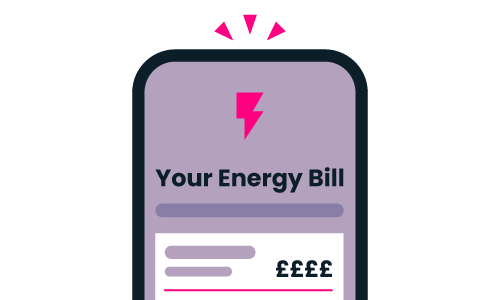
How To Save Money On Your Energy Bills
Any households can make savings from some simple efficiency changes. If you’re only going to do a few things to save money on your energy bills, these are the low-effort, high-reward steps to take.
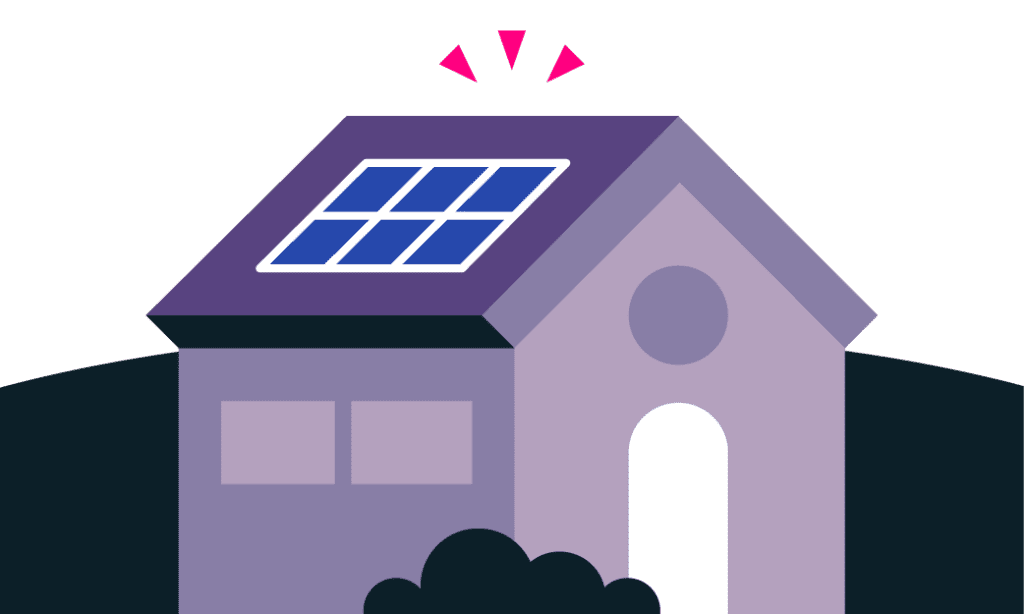
Compare Energy Use
You may know how much energy your household uses each year, and at what cost. But have you any idea how that compares to other, similar homes? Seeing how it compares could cut your consumption by 3%.