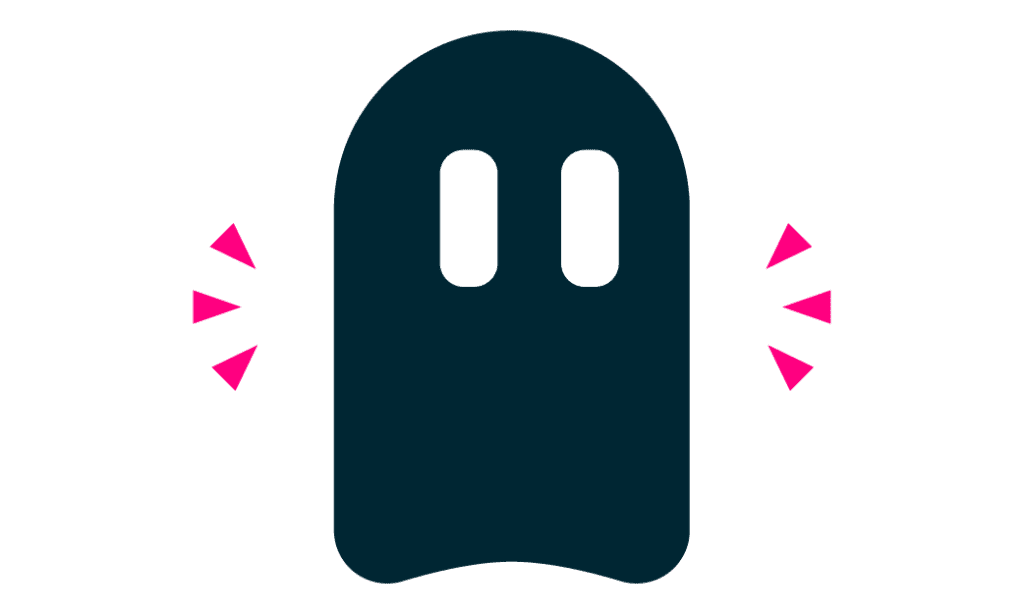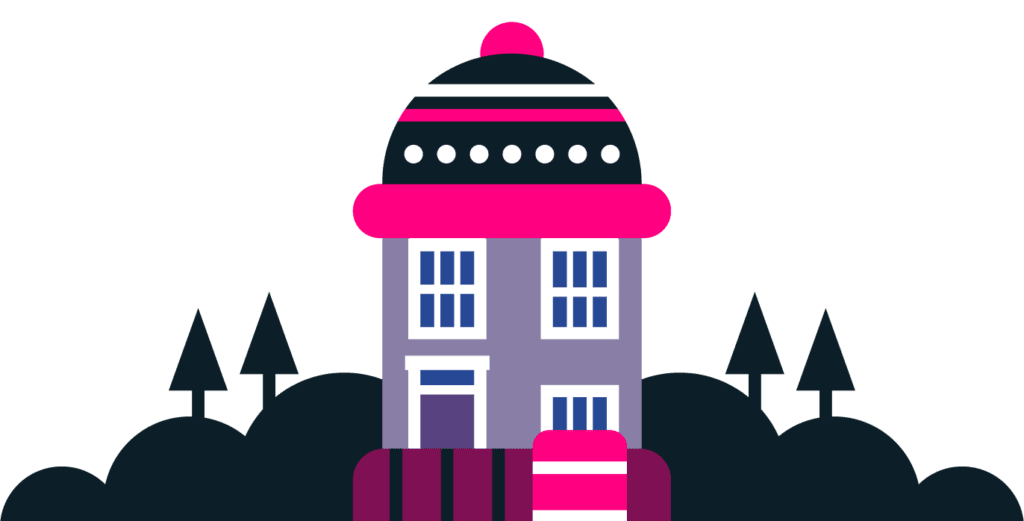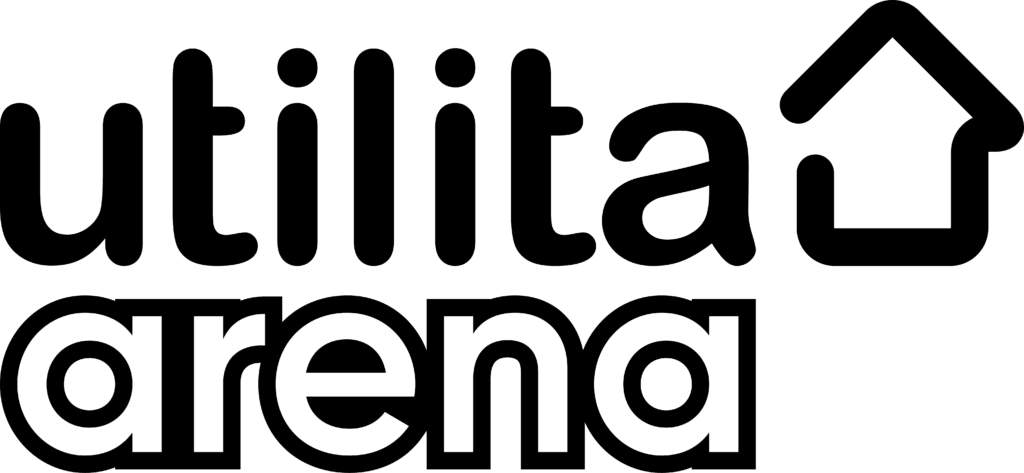The Beginners Guide to Loop
We want to help you get the most from Loop’s unique features. The better you can use Loop, the more you’ll reduce your energy bills and your carbon footprint.
How to Get the Most from Loop
By following these simple steps during the first week of using the Loop app and beyond, you could make some significant savings. On average, Loop users cut their energy use by 15% and their carbon emissions by 250kg CO2e each year.
Improve your ability to monitor your usage effectively, and make informed energy-saving changes. It will pay off!
Step 1: Download Loop and Explore
Step 2: Tune Up Your Daily Routine
Step 3: Tackle Your Phantom Load
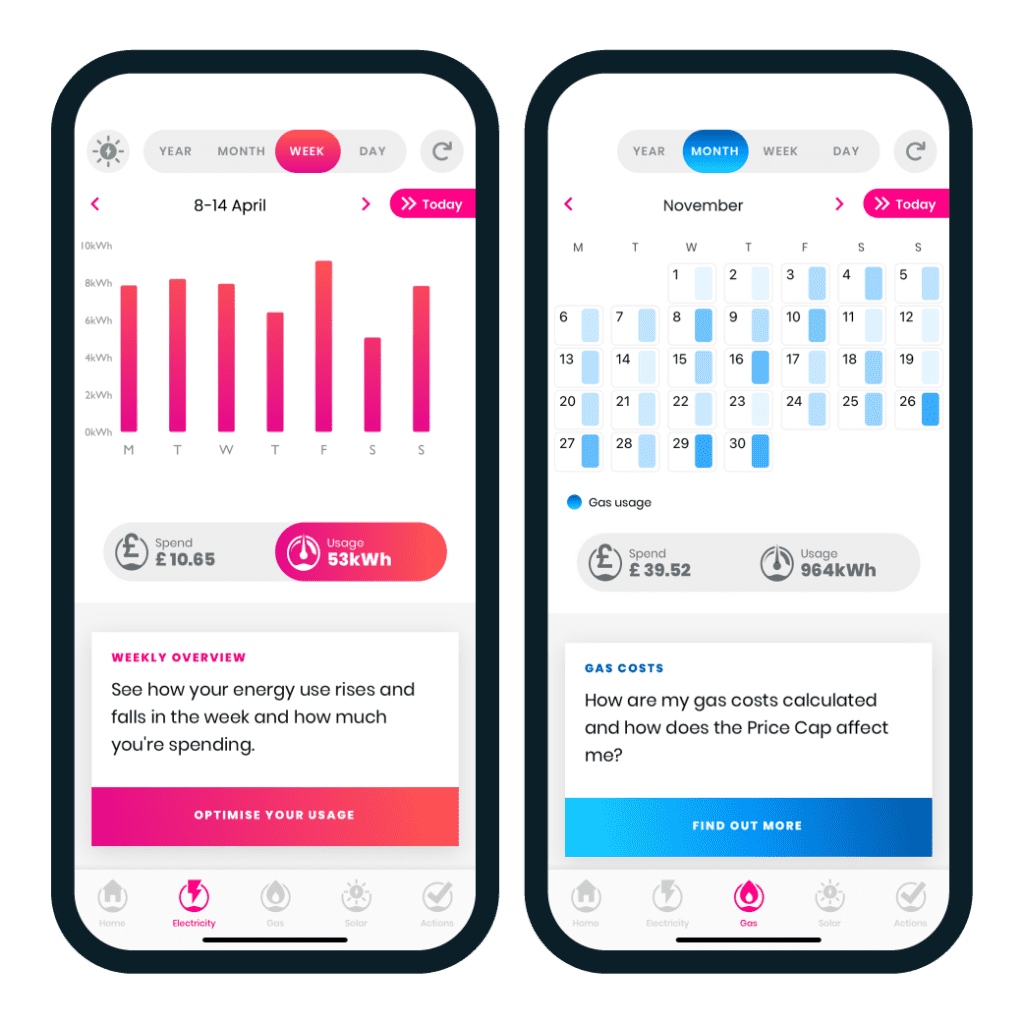
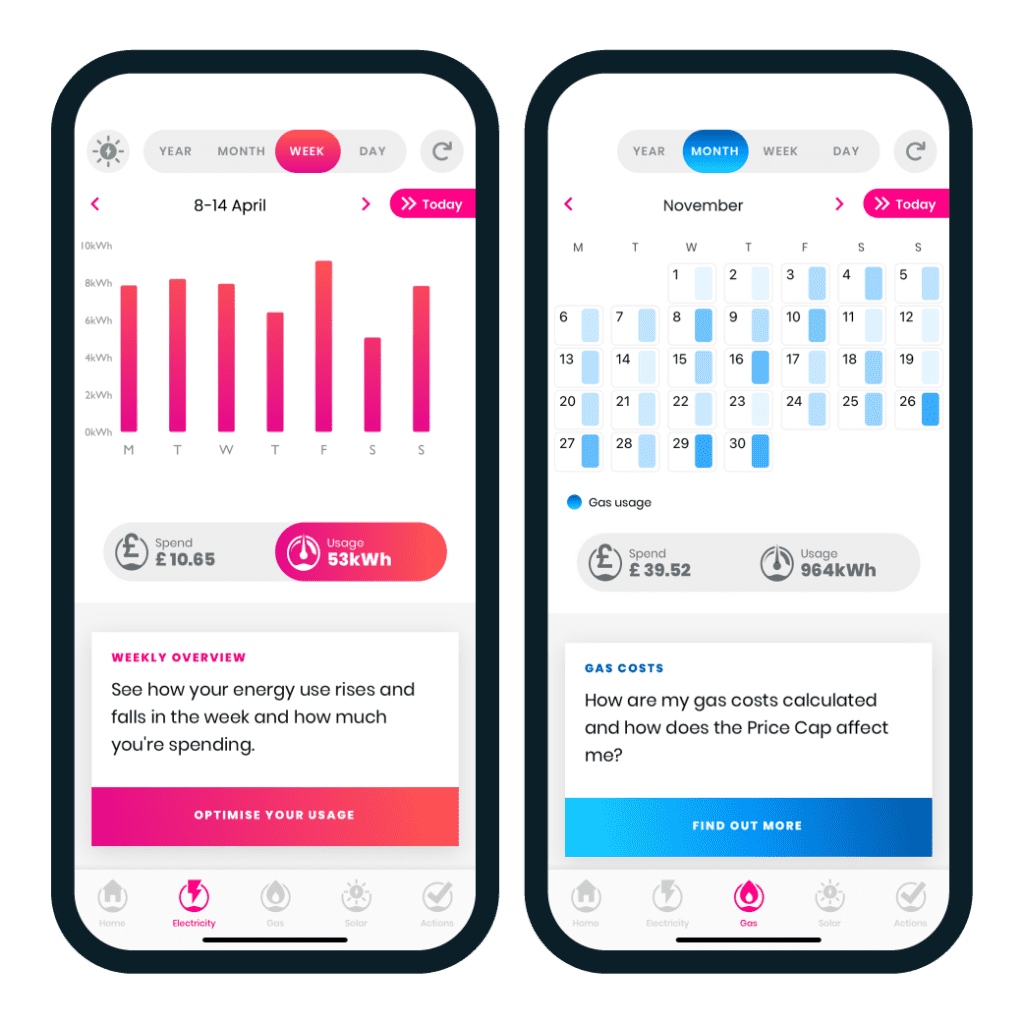
Step 1: Download Loop and Explore
First things first, create your free Loop account here. You’ll then be taken through some simple steps to link Loop to your smart meter.
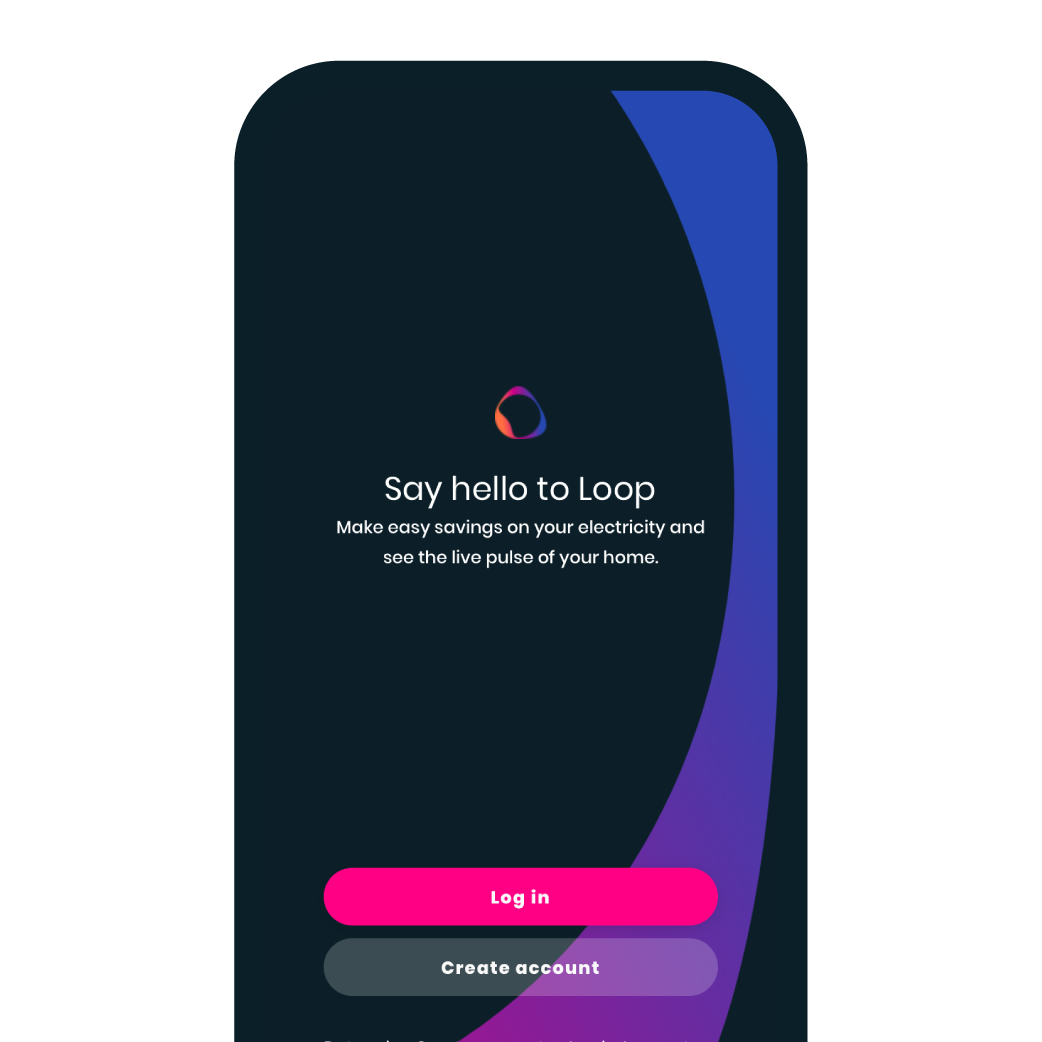
-
Sign in
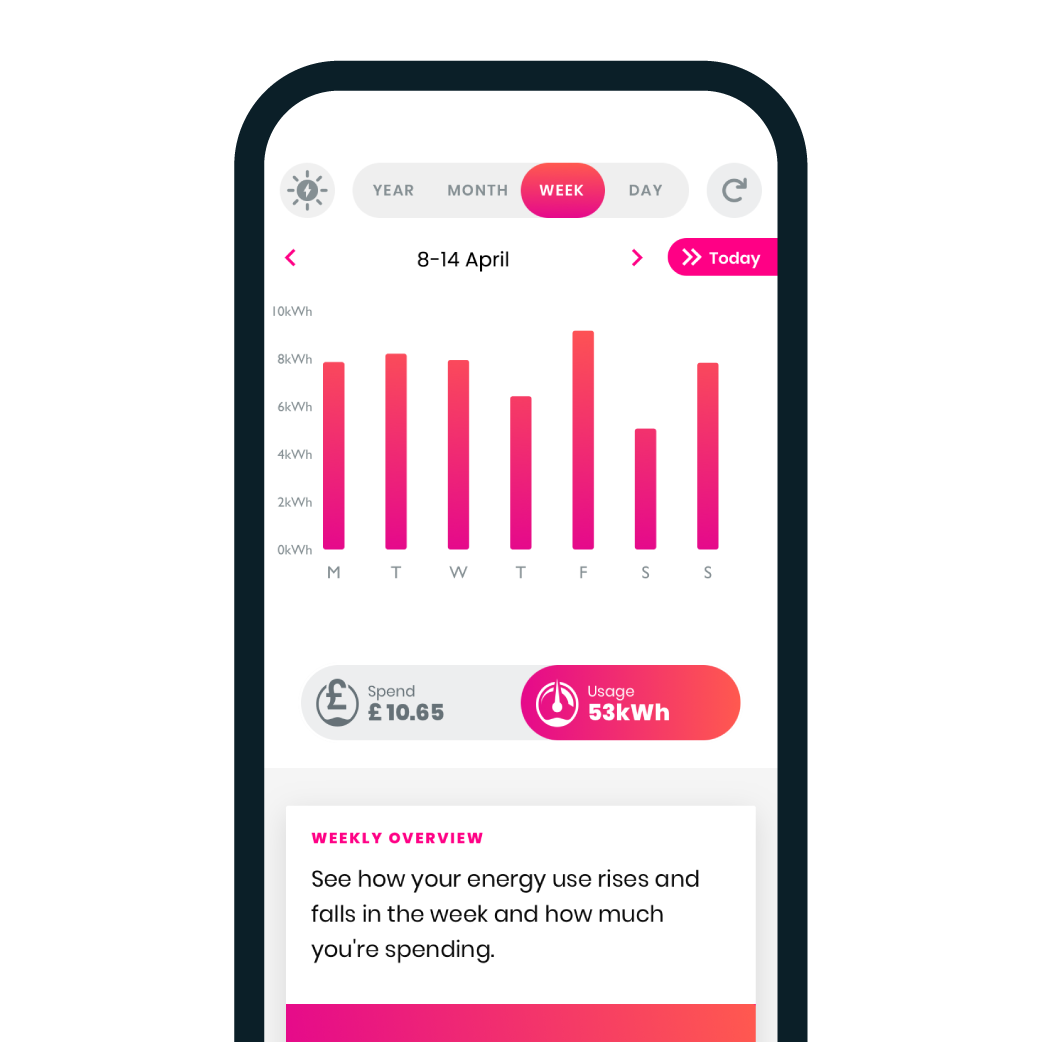
-
Track
Once you’re up and running, go to Track view and look back at your usage. See how your home uses energy.
Do you know how much your appliances cost to run? Go on a Loop Snoop – our name for hunting out the energy-wasting appliances in your home. Turn off all your things to find your baseline usage, then look at your smart meter in-home display unit while you turn them on one by one. See what they’re costing you and decide what to leave on. Record this on your Loop Snoop map here.
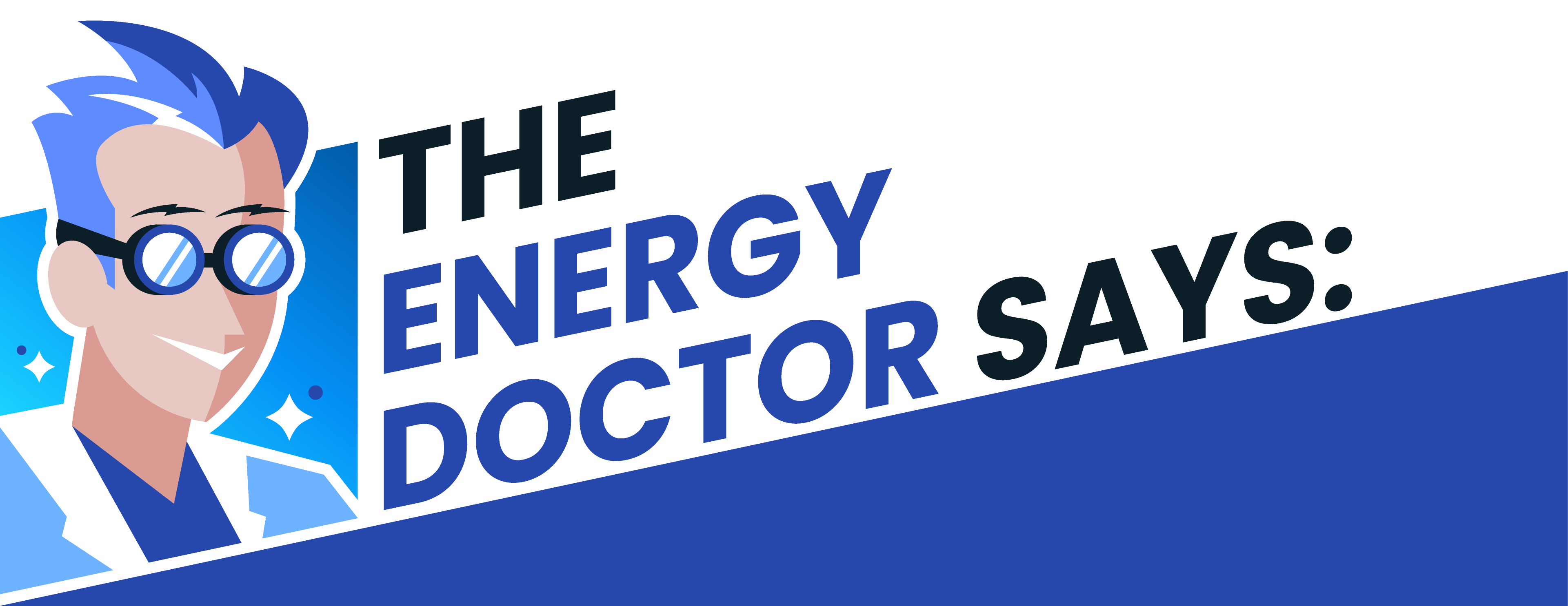
“There’s a battery in your in-home display unit, so carry it around your house with you as you find your energy-wasting appliances.
Then, go a step further! Do some simple maths to reveal the cost of having that appliance turned on for one hour.”
Expert advice from the Energy Doctor
There’s a battery in your in-home display unit, so carry it around your house with you!
GO A STEP FURTHER:
Do some simple maths to reveal the cost of having that appliance turned on for one hour. Record this on your Loop Snoop map here.
Now you’ve hunted out the biggest energy-wasting culprits in your home, consider if there are smarter ways you could be using your things. Did you find anything switched on that didn’t need to be? Around 30% of the average energy bill comes from wasted energy.
Are you still using halogen or incandescent lightbulbs? You could save £13 per bulb swapped to an LED. It no longer makes sense to wait until old bulbs break. Go to Optimise Your Appliances in the Loop app to see how much you’re spending on your lighting and consider other changes to improve efficiency. For example, remembering to turn off lights when you leave a room can save you £21 a year.
Discover how much you’re spending using your washing machine, tumble dryer, and dishwasher, using other handy calculators on the Optimise Your Appliances page.

-
Lighting cost
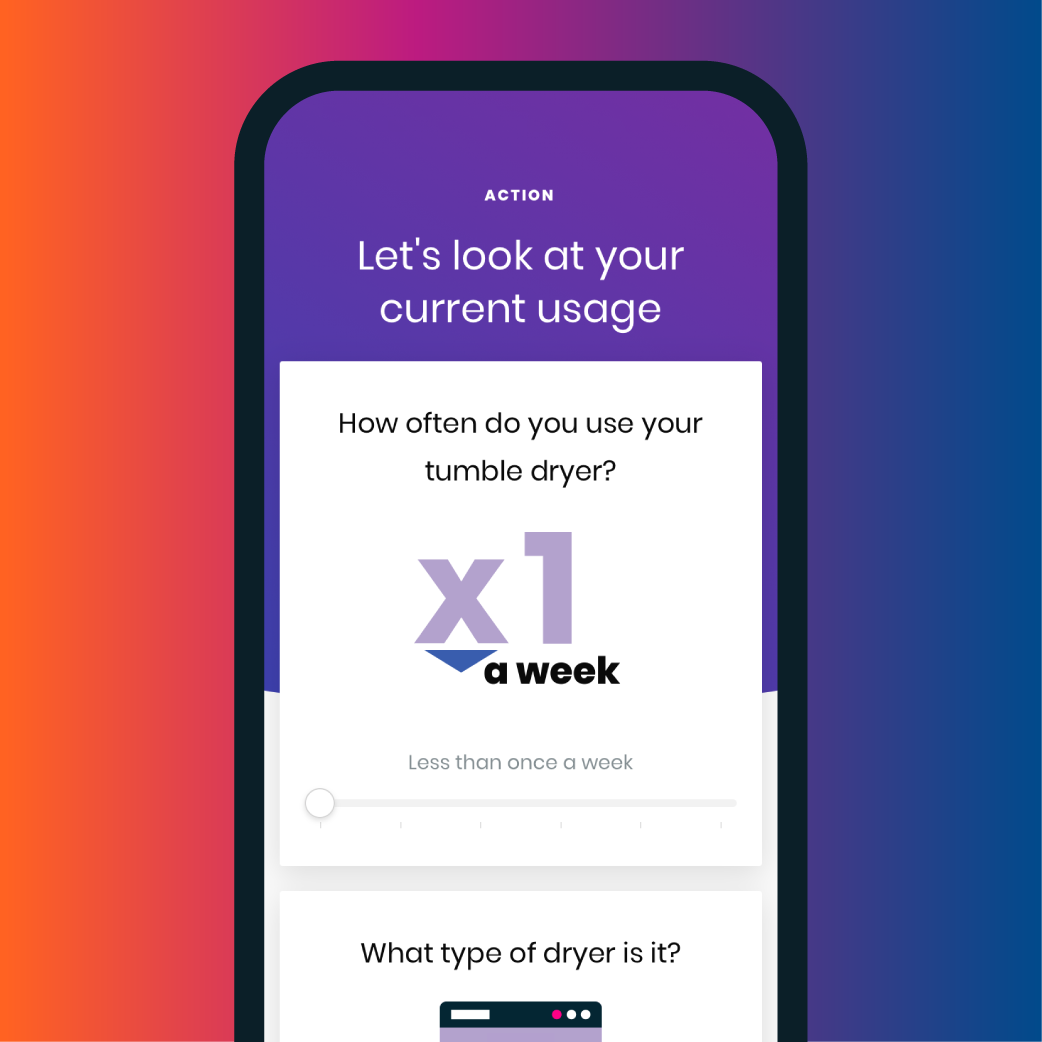
-
Tumble dryer cost
Step 2: Tune Up Your Daily Routine
Training your energy instinct means developing a knowledge of the most energy-efficient way of doing something. For example, only filling the kettle with the amount of water you need as could save you up to £11 a year. Making small changes like this to your daily routine can significantly improve your home’s efficiency.
Go to Track in the Loop app, tap on Day and see much your morning routine add to your energy bill.
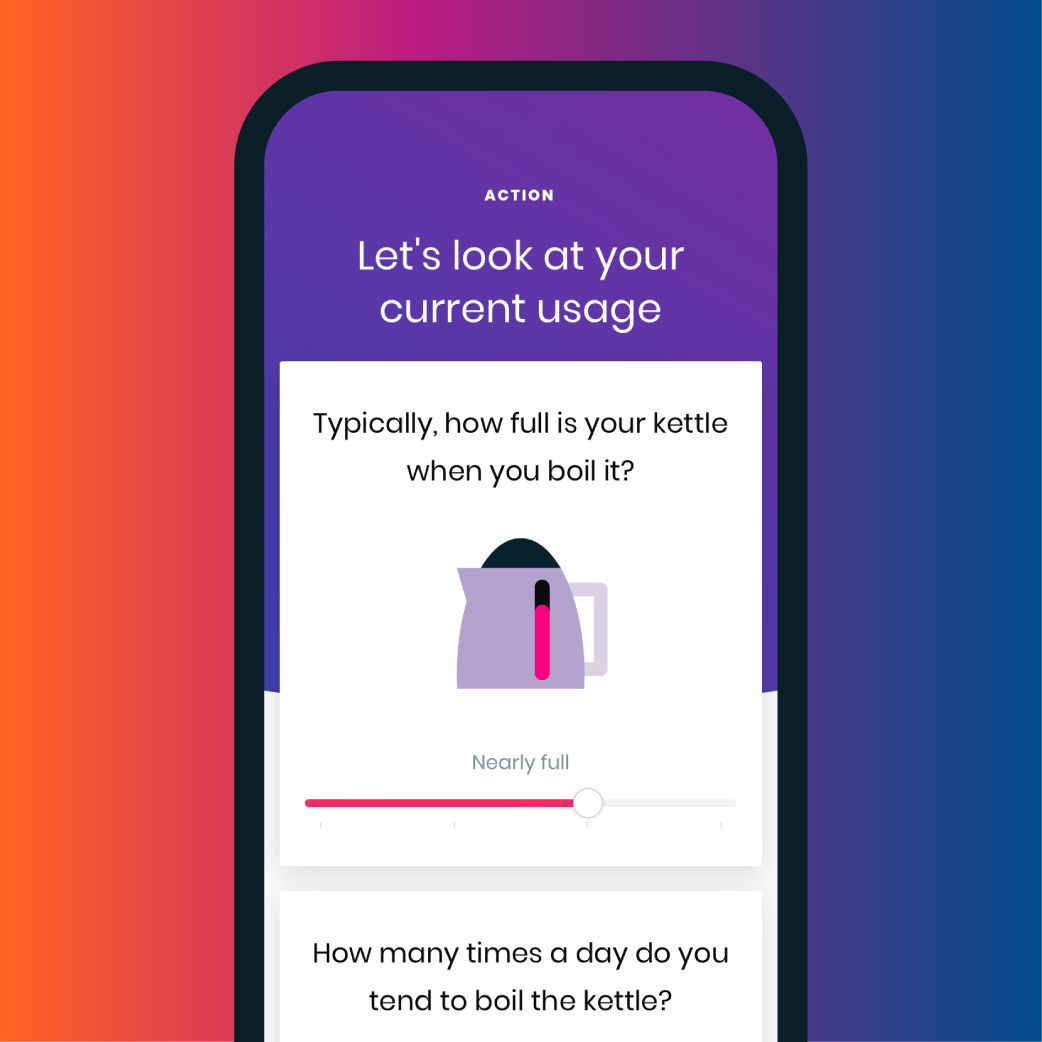
-
Improve your home's efficiency
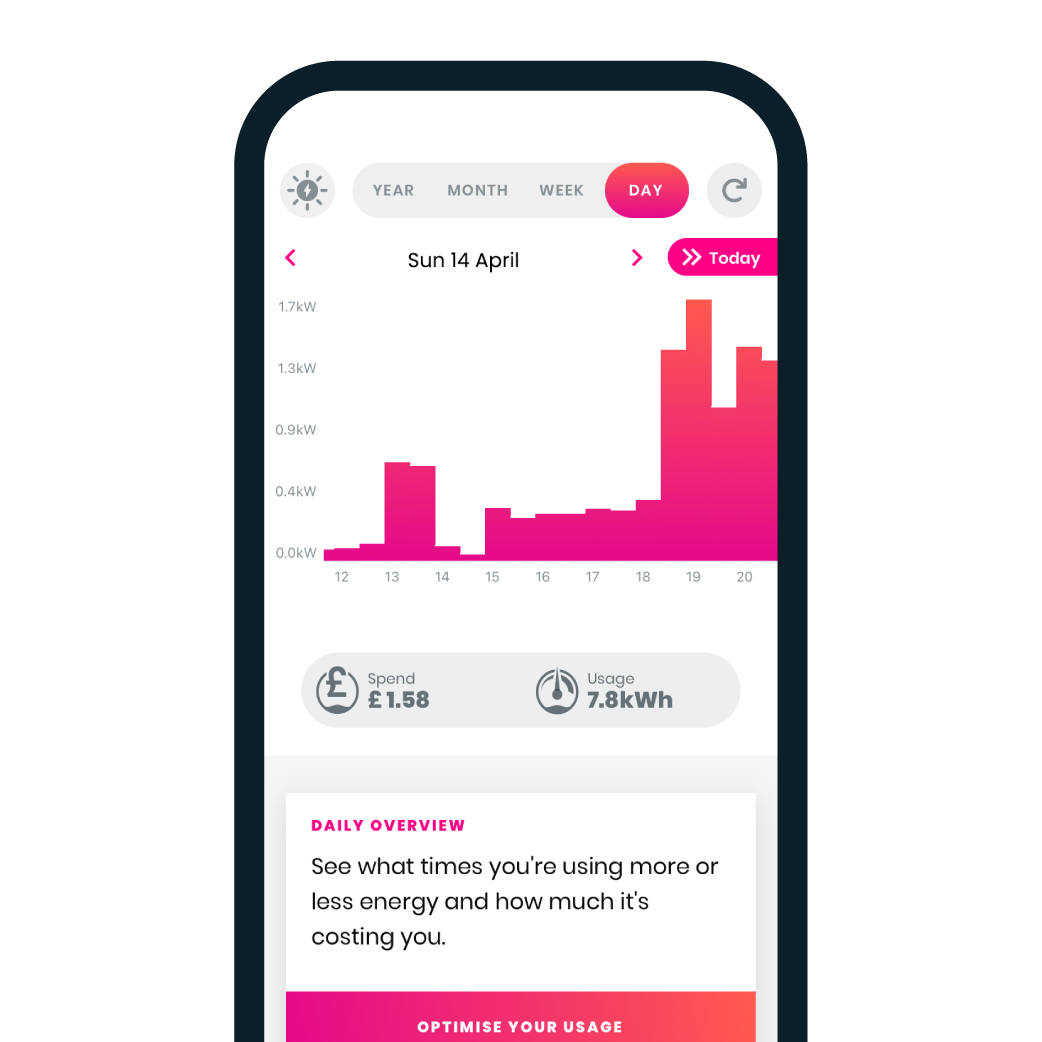
-
Track
When you’re working from home, you could be using 25% more electricity throughout the day than when you’re in the office. Once you’re finished, make sure to turn off your monitors and laptop charger at the plug.
Rethink how you cook your dinner. Using the oven costs around £82 a year to run, around 26p per 30 minutes, whereas a 1,000W air fryer costs just 18p to run for 30 minutes. If you really need to use the oven, make the most of the heat by batch-cooking.
When using the dishwasher, make sure it’s a full load and remember to use the eco setting. It will use less power to heat the water and it’s more efficient than washing dishes by hand.
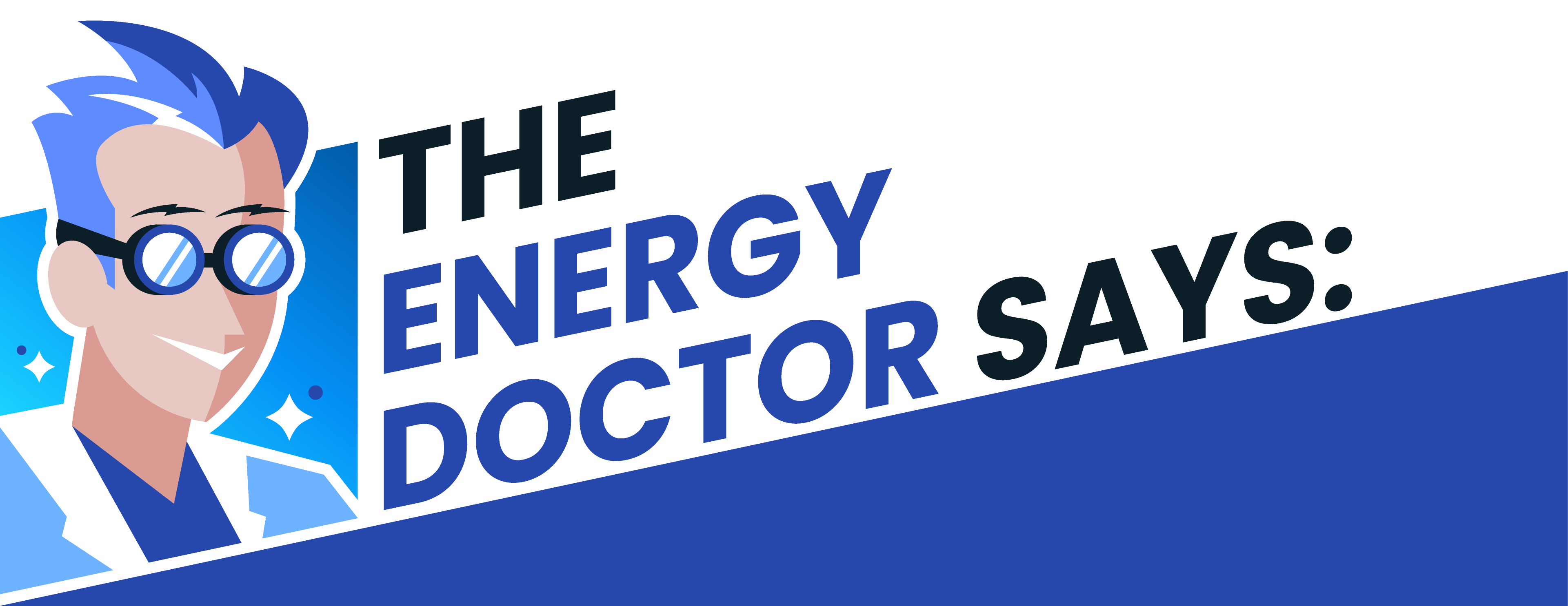
“Dishwashers contribute to around 8% of your electricity bill, with one load using around 1.5 kWh. Running it overnight will be greener as the grid is less carbon-intensive. If you have a time-of-use tariff, it would be cheaper running it overnight too.”
Expert advice from the Energy Doctor
To make sure you’re using your appliances at the greenest times, check the EcoMeter. If the dashboard is showing green, that means more of the energy on the grid is from renewable sources, so it’s time to use your high-energy appliances like your washing machine or dishwasher. If it’s red, then the gird is at its dirtiest so check the forecast to find out when it would be better for the planet to use energy.
Before you go to bed, check your smart meter in-home display to see how much energy you’re using right now. Is that what you would have expected? If not, find out what’s switched on that doesn’t need to be.
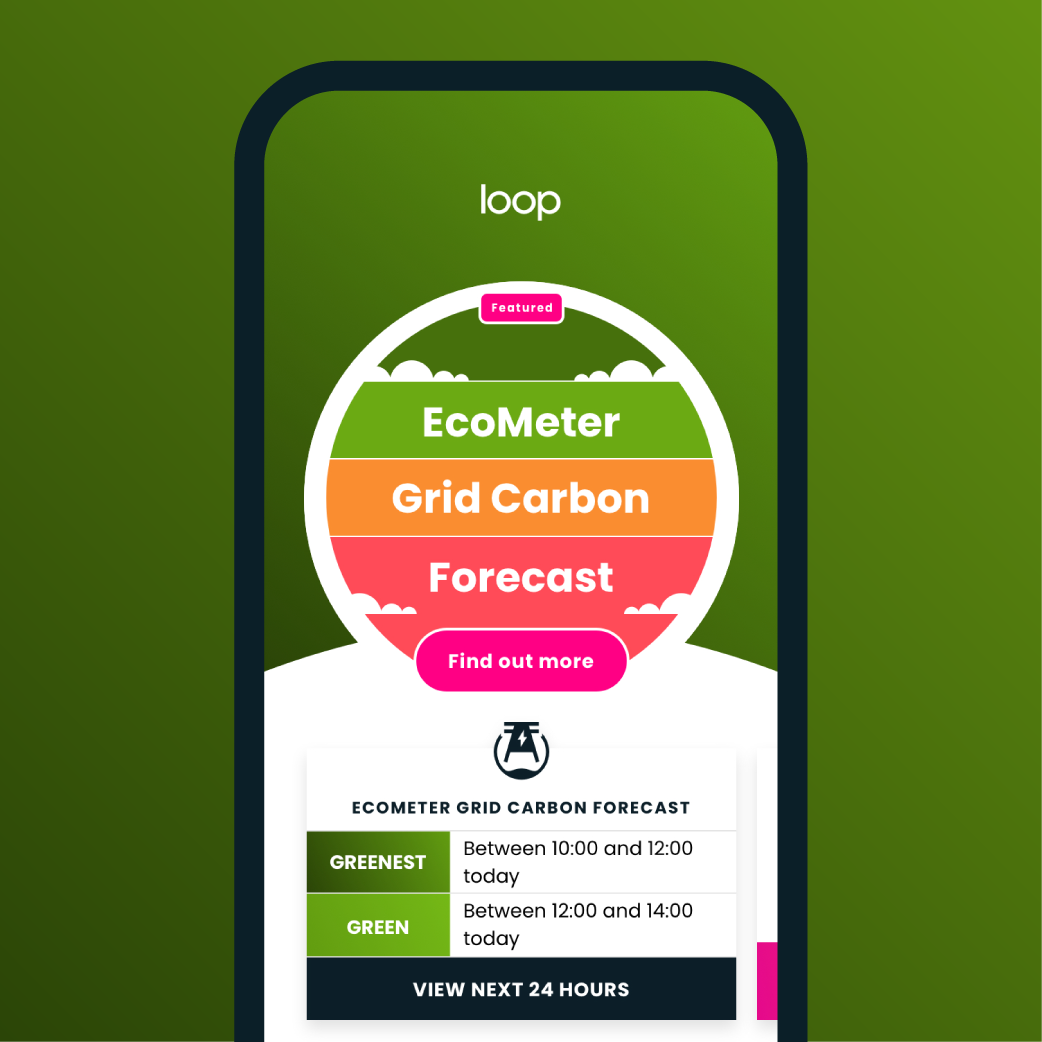
-
EcoMeter - greenest
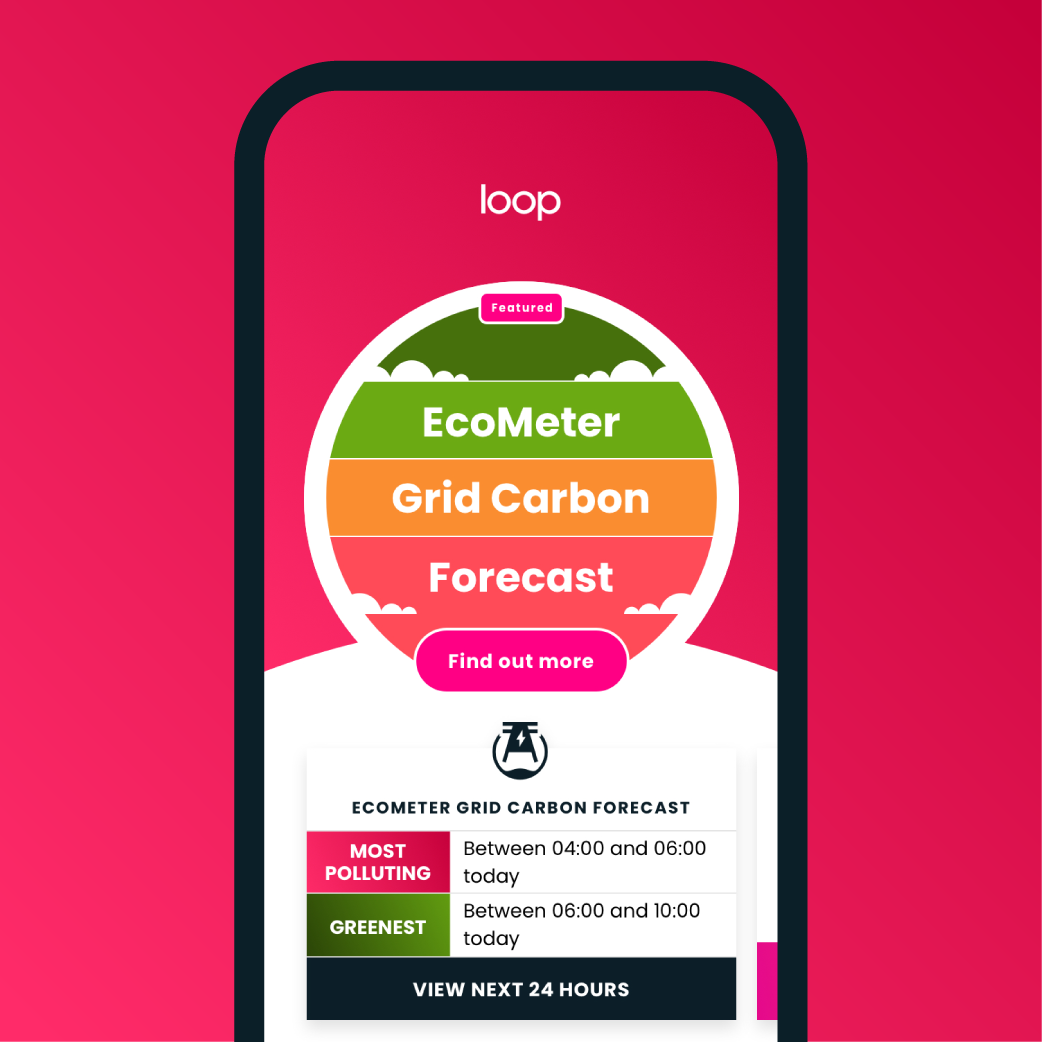
-
EcoMeter - dirtiest
Step 3: Tackle your Phantom Load
Phantom Load is our name for the electricity used by appliances switched on or on standby, quietly using energy without you realising. It also applies to the things you know are on but don’t know what they’re costing – like electric towel rails, and the things you switch on and forget about – like extra fridges. Extra fridges alone could be adding £102 to your annual energy bill. Understand how much your Phantom Load is costing you by tapping on the Tick icon in the Loop app and then opening Optimise your Phantom Load.
Now you understand your household’s Phantom Load, take some simple steps to cut it. It sounds obvious, but start by going around your home and turn off anything that doesn’t need to be on!
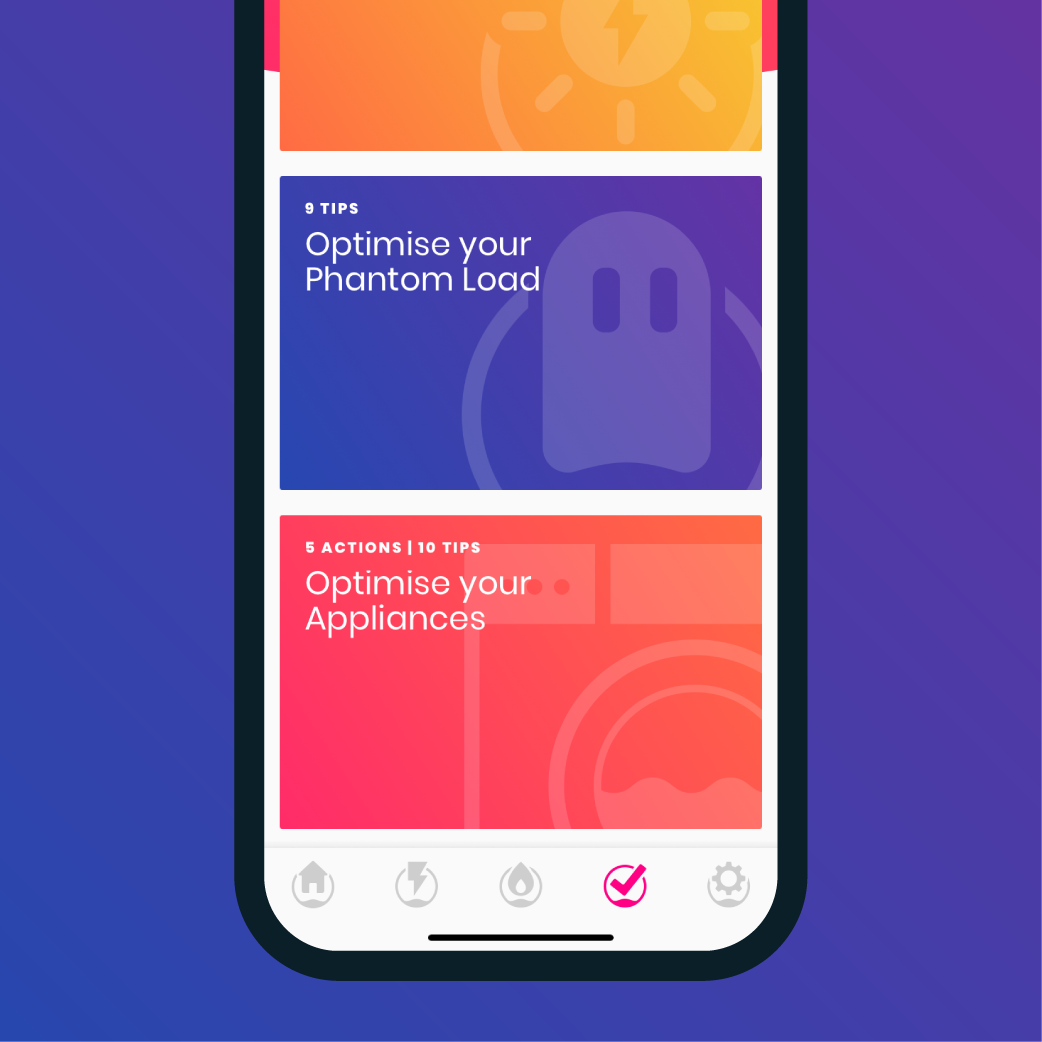
-
Phantom Load
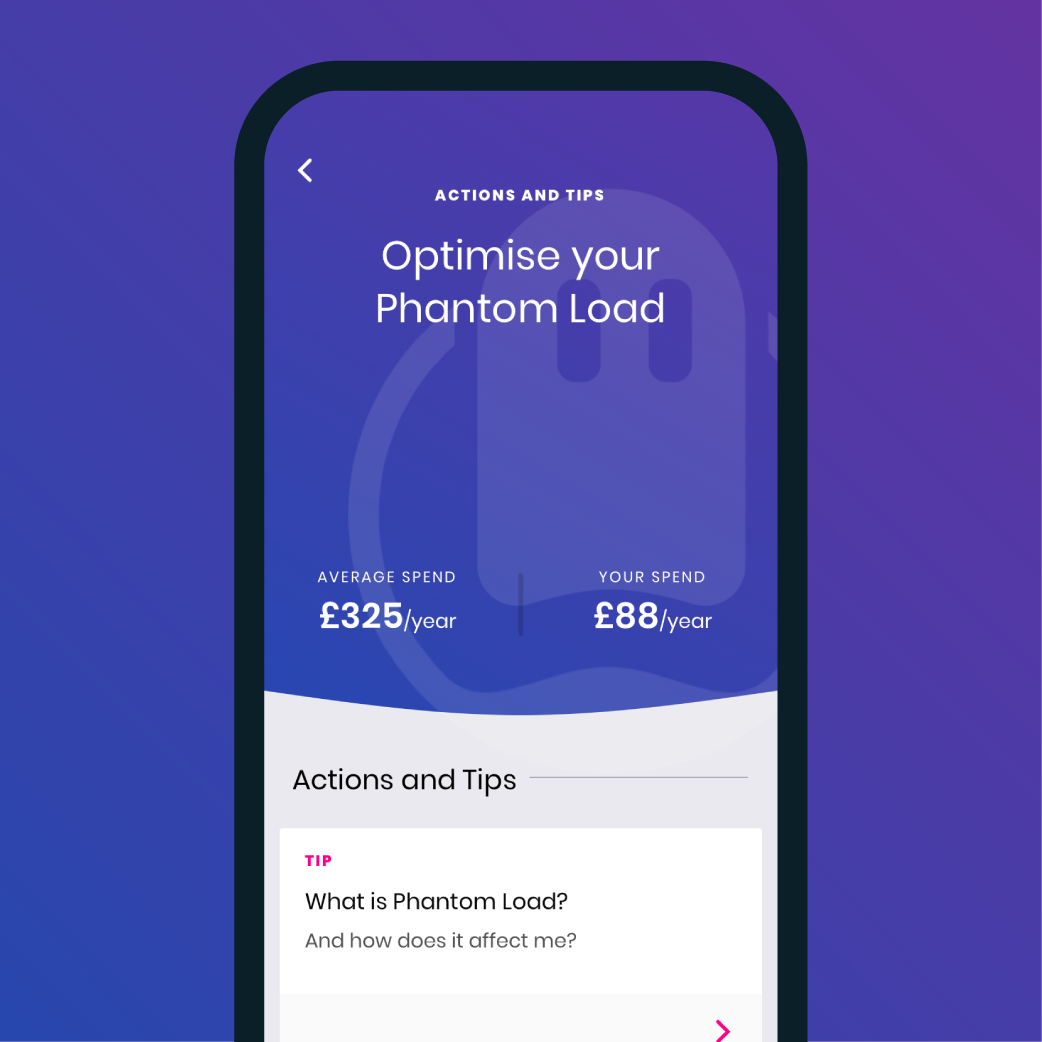
-
Optimise your Phantom Load
Step 4: Reduce Heating Costs
It doesn’t matter what time of year it is, increasing the insulation in your home is an effective way to reduce bills and improve comfort. If you use gas in your household, tap on the Flame icon in the app and then on Year to see how your home uses gas. Around 80% of your gas is used for heating so you should see a clear distinction between colder and warmer months. Now consider how improving insulation and holding on to more of that expensive heat could reduce your gas bills.
Pop your head in the loft to see if you have at least the recommended 27cm of insulation. If not, you can top up yourself or pay a professional to do it for you.
Look out for Loop’s personalised insulation emails. From loft insulation to cavity wall insulation, we’ll show you the savings you could be missing out on during the coldest months.
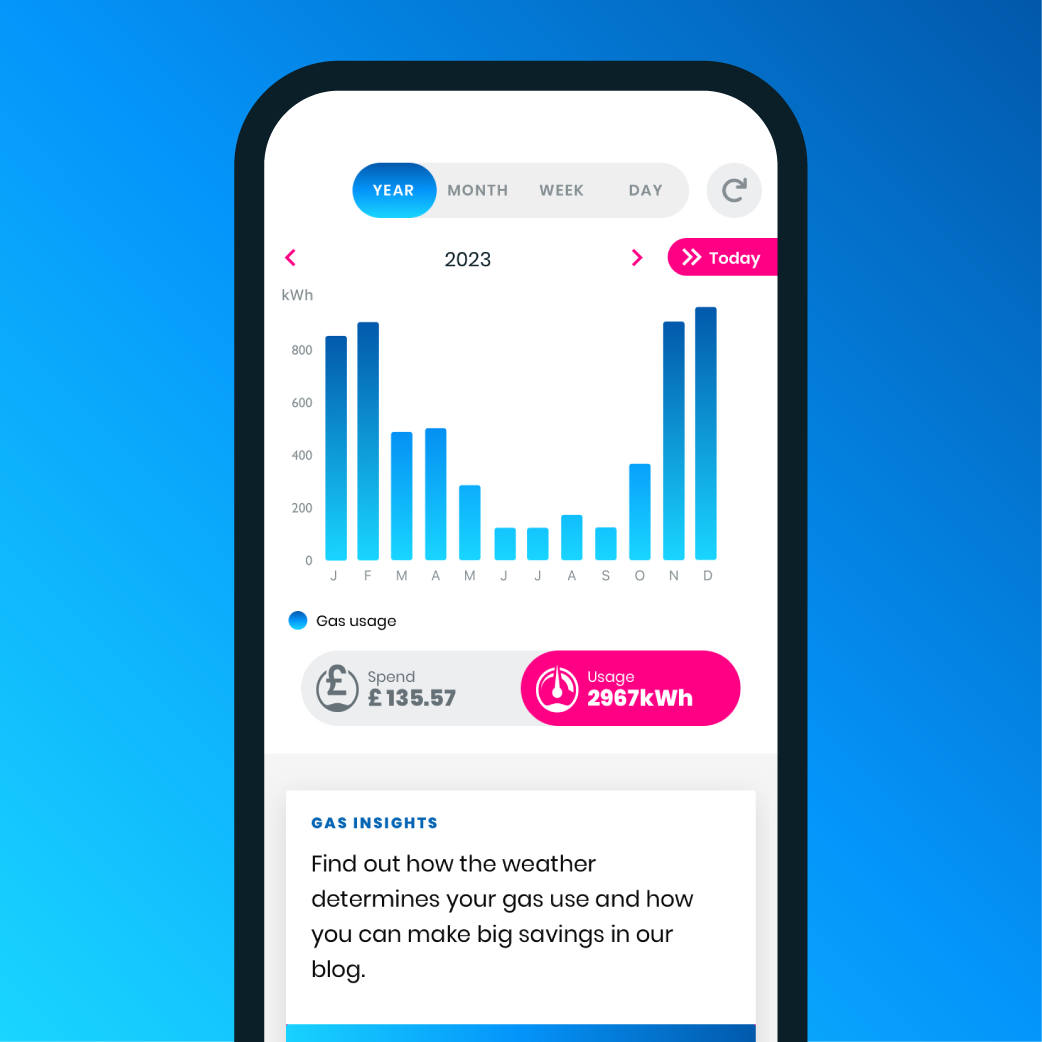
-
Gas year view
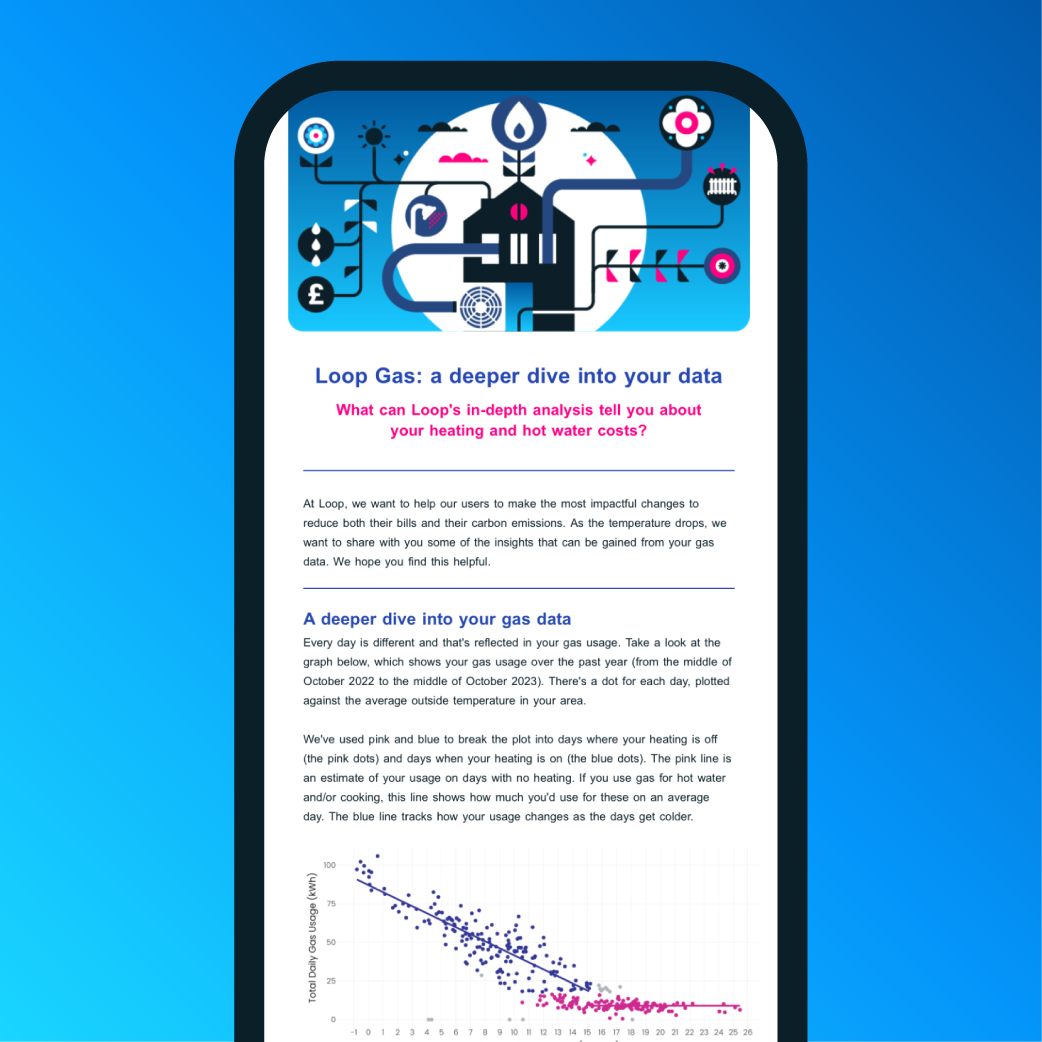
-
Gas email
Check your draught-proofing is up to scratch and add draught-proofing tape if you need to make improvements. The common areas to look out for are around windows and doors, and consider a chimney balloon in any unused chimneys.
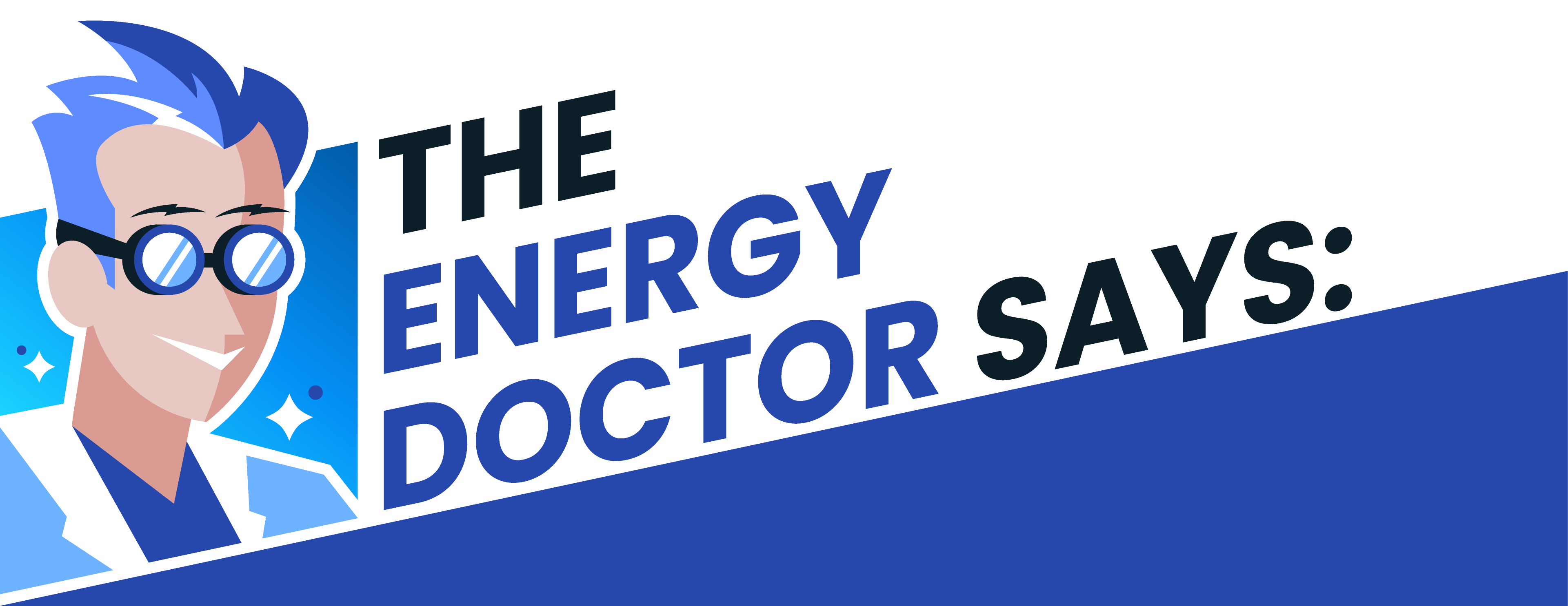
“If you don’t know where draughts are coming from, simply get a two-ply sheet of toilet paper, remove one layer then hold it around windows and doors to see if it moves. If it does, it means you have a draught to seal. Knowing where draughts are coming from will help you prioritise your efforts.”
Expert advice from the Energy Doctor
If you’ve got a combi boiler, turn your flow temperature down to 60 degrees. It can save 12% on your gas bill without compromising the temperature of your home.
Make sure you’re not heating your home when you’re not in, or heating rooms you’re not using. Consider investing in a smart thermostat and smart radiator valves – they can help you get your heating schedule right.
With each degree you lower your thermostat, your gas use falls by 10%. Dropping from 21 degrees to 18 can save around 30% – that’s a saving of around £300 for an average home. You may have heard the phrase ‘heat the human not the home’ and it’s a great tip for energy saving. Stay comfortable by swapping to thicker bedding and wearing warm layers.
Give your radiators some attention. Bleed them regularly and move sofas away to help heat circulate more effectively.
Step 5: Calculate The Impact of Solar
Discover how solar panels could work for your home by turning on the Solar and Battery Simulator, then look back at your energy usage. Using your energy data, details about your house, and weather information, Loop provides a realistic simulation of the difference solar power could make to your monthly bills and reliance on grid energy.
How self-powered could you be for a week? Take up the challenge! Shrink those pink usage lines in Week view and see how much of your usage could be covered by homegrown solar power and battery storage. More blue and yellow means higher self-sufficiency.
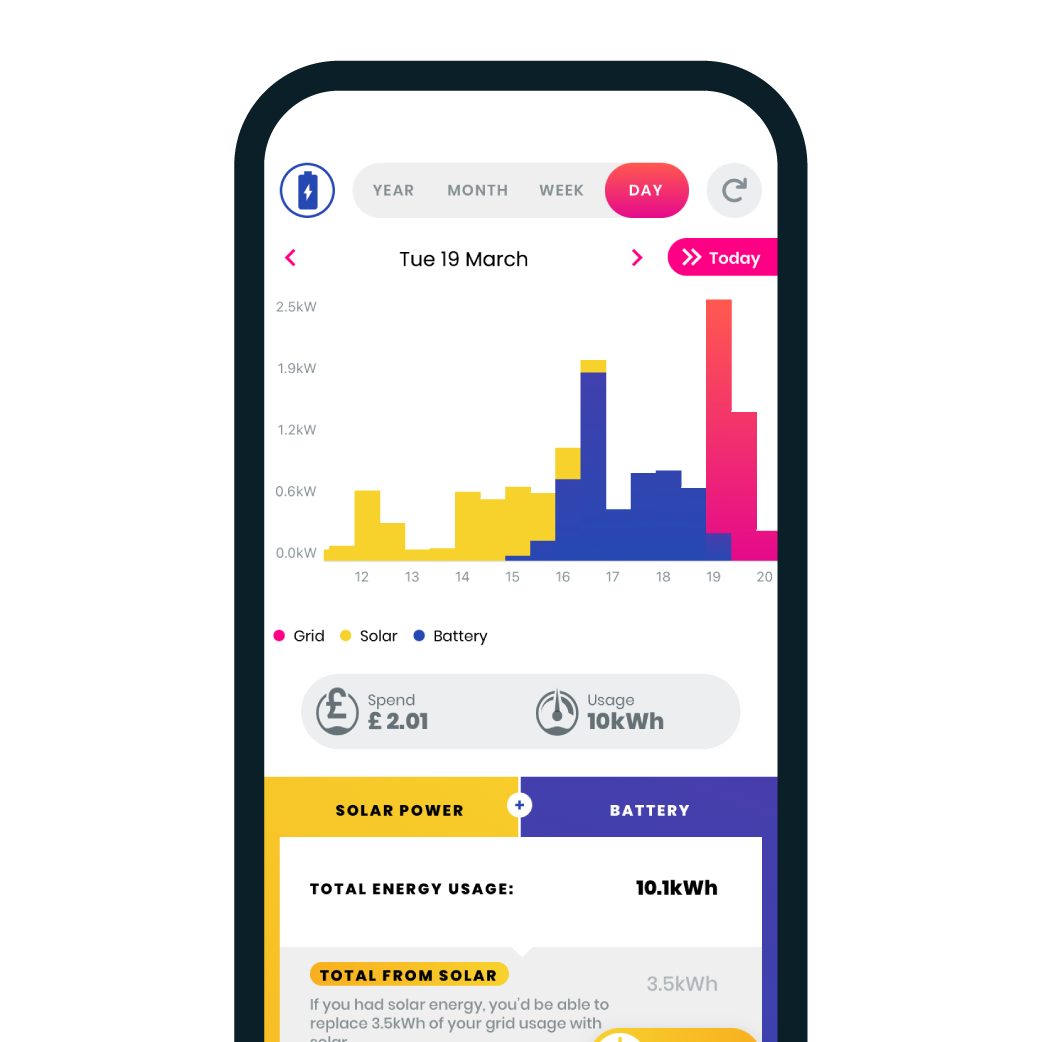
-
Solar and Battery Simulation - day view
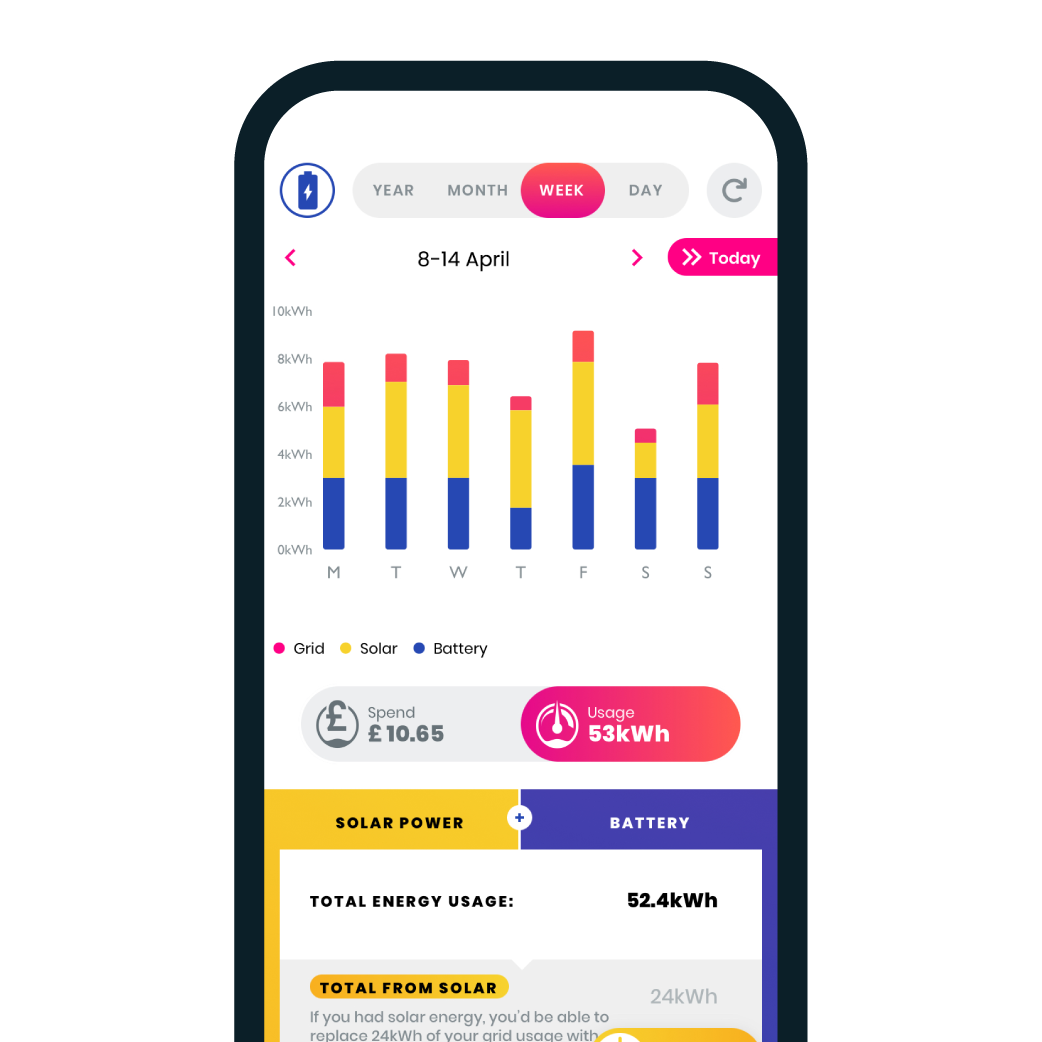
-
Solar and Battery Simulation - week view
Test how self-sufficient you could be by exploring the Solar Playground. Add different-sized solar arrays and home battery combinations to find your optimum set-up.
If you’re looking to reduce your energy bills and your carbon footprint, then solar is only the first step in the journey. Use Loop’s Carbon Calculator to discover the other measures, from transport to heating, that can get your home to zero energy bills and zero carbon emissions.
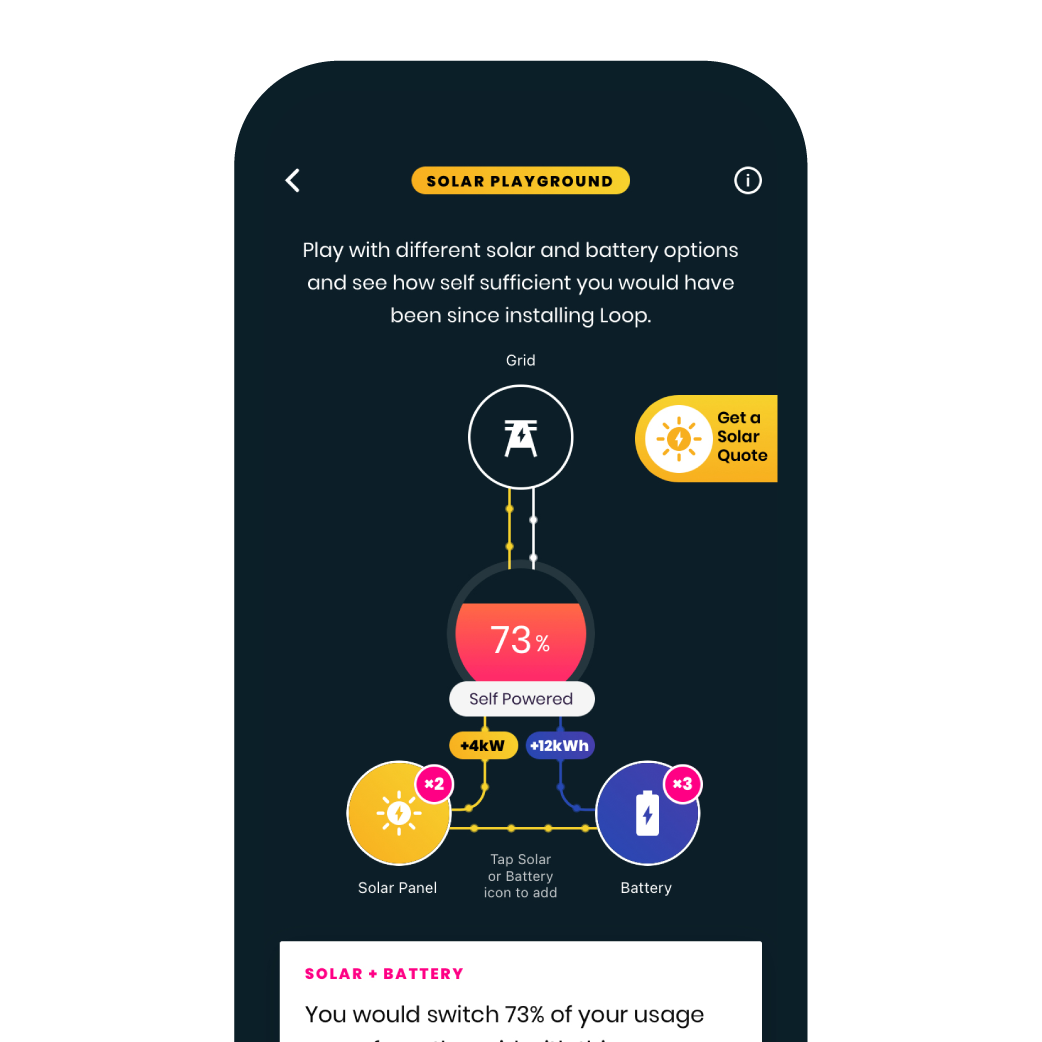
-
Solar Playground
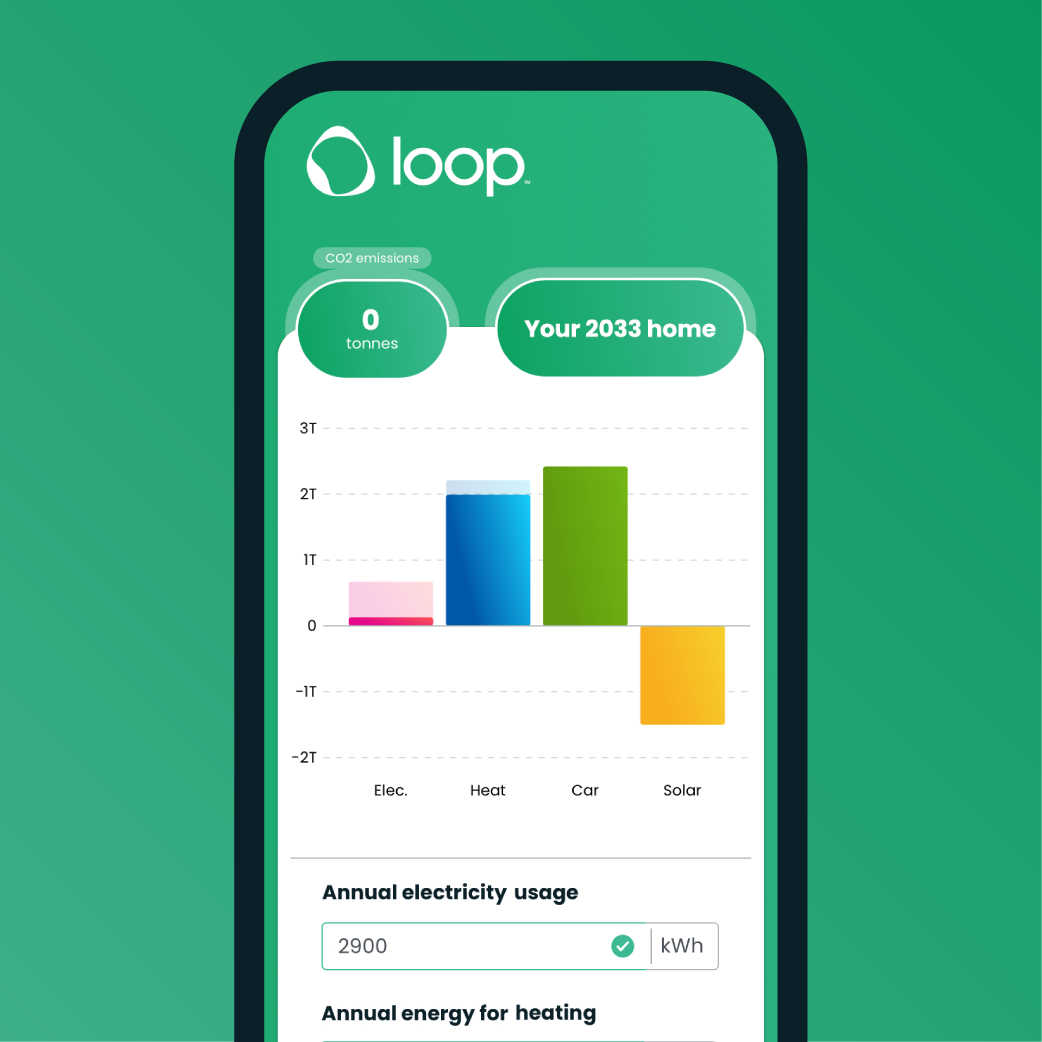
-
Carbon Calculator
Step 6: Weekend Energy-Saving
When you’re tackling chores like doing the laundry, make sure they don’t spike your usage by opting for eco mode. Make sure your washing machine is fully loaded and set to 30 degrees. This uses 40% less energy than higher temperatures. By adopting easy energy-efficient habits like swapping the tumble dryer for the clothesline, you’ll be able to increase your savings.
While you can’t do much to improve the efficiency of using some appliances like your lawn mower, just understanding what it costs will help you judge the impact on your monthly bill. Knowing the running costs of appliances will give you the awareness to make informed decisions about how you use your things, so you won’t have the dreaded energy bill shock at the end of the month.
If you’re lucky enough to have a hot tub, take some simple measures like positioning in a spot that’s away from the wind and cover it with a thermal cover when not in use. This will retain heat and reduce energy costs. An inflatable hot tub costs £387 a month to run!
Step 7: Reflect and Adjust
After you’ve been using Loop for a month, give yourself a quick test. How much do you think you spent yesterday? What about last week or last month? Look in the app to find out if you were right.
Now take a moment to look back at your energy usage throughout the week. Which days were higher than others? Are there any changes you can make next week?
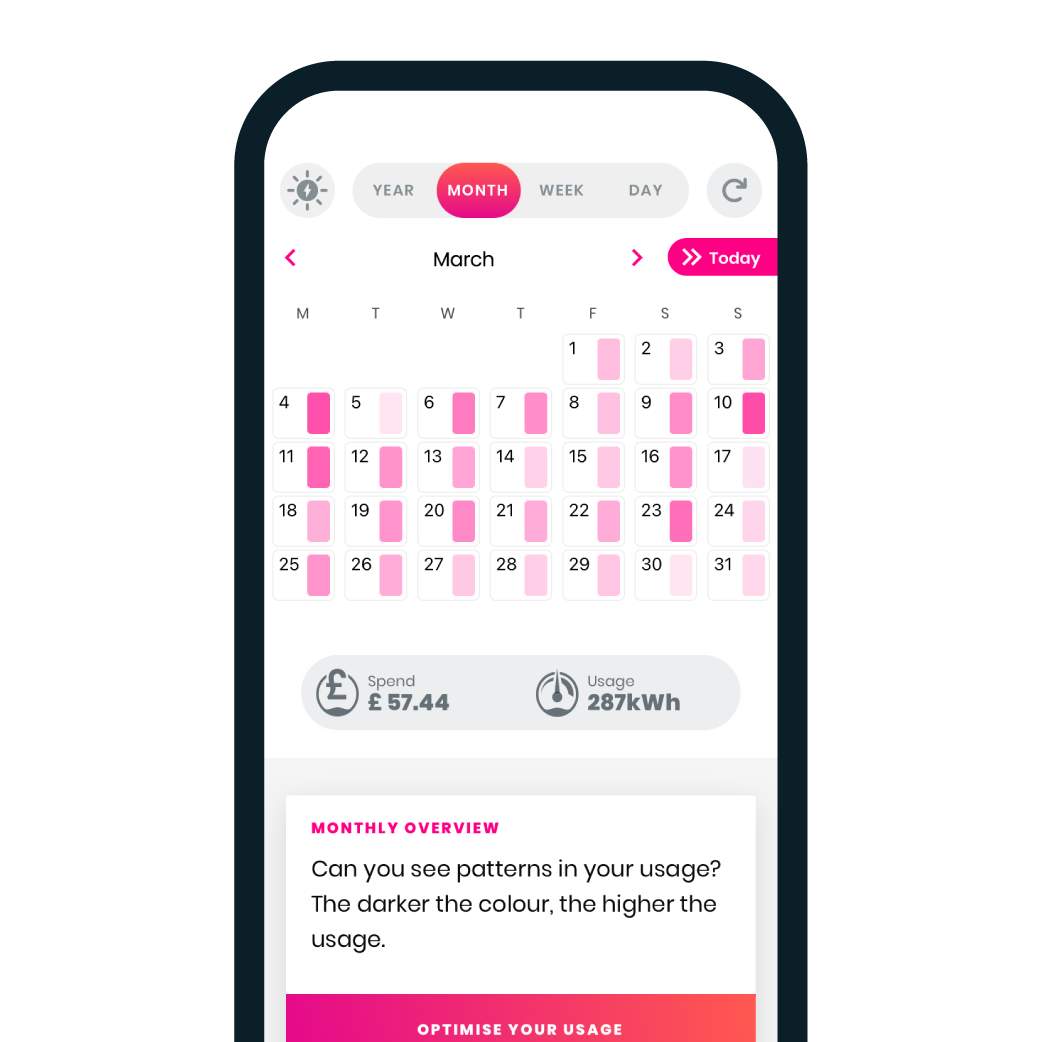
-
Track - month
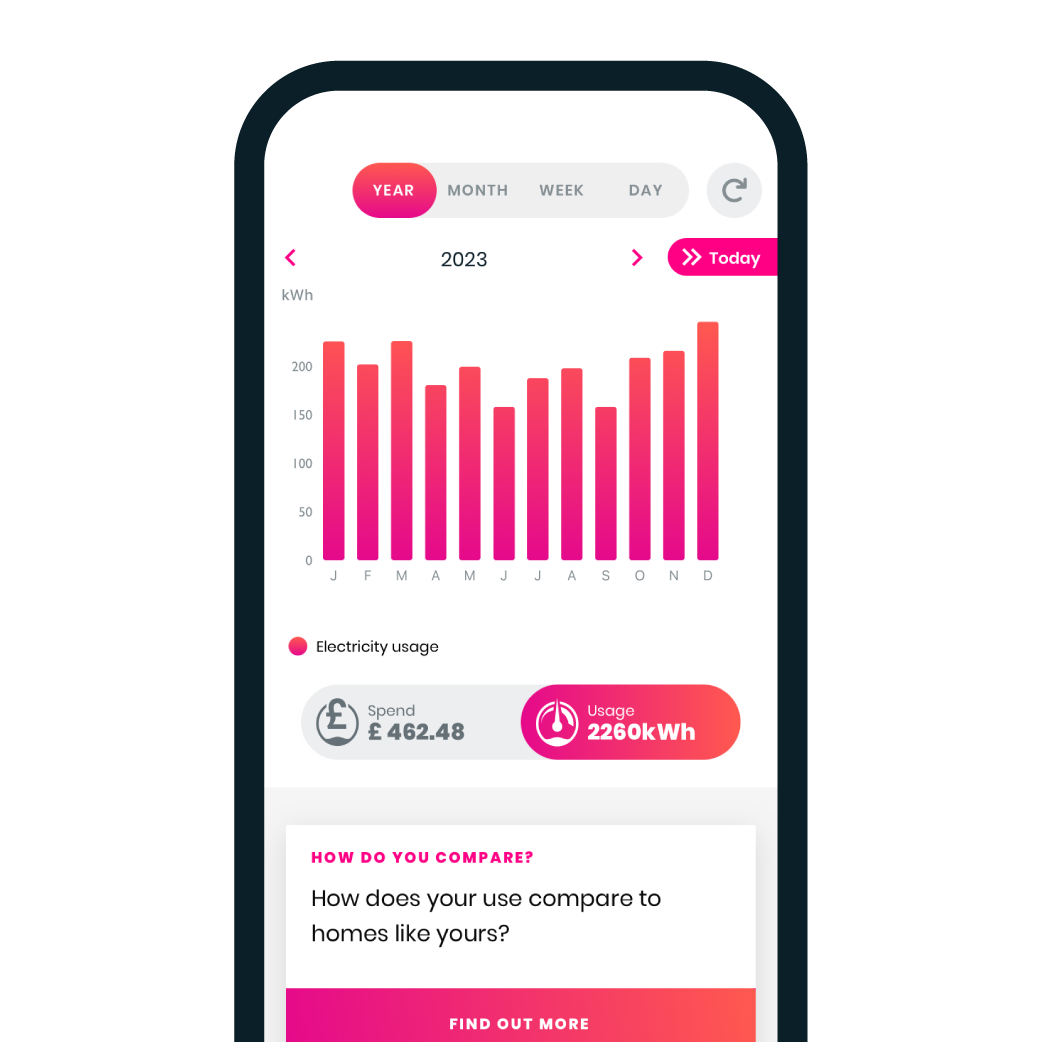
-
Track - year
Now, look at your Energy Usage Report sent in Loop’s regular emails. See your last 2 weeks of electricity vs your average 2 weeks, see whether you’re a Low, Medium, or High user compared to other households. Check how your Phantom Load compares too and what it’s costing you. Comparing your usage with others can also help you use less. A US business called OPower (now owned by Oracle) found households could cut their energy bill by 3% just by seeing how their consumption compared with their neighbours!

-
Energy usage report
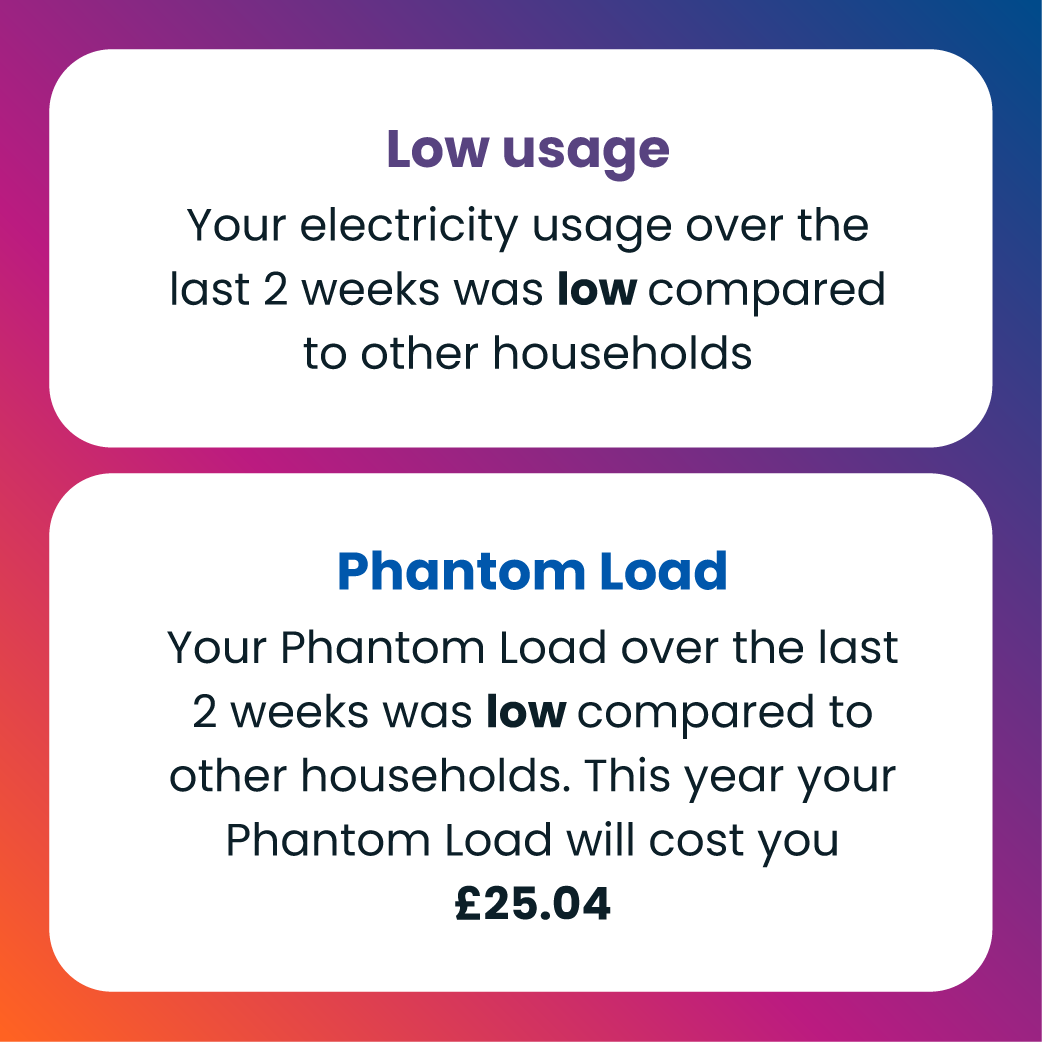
-
Energy usage report
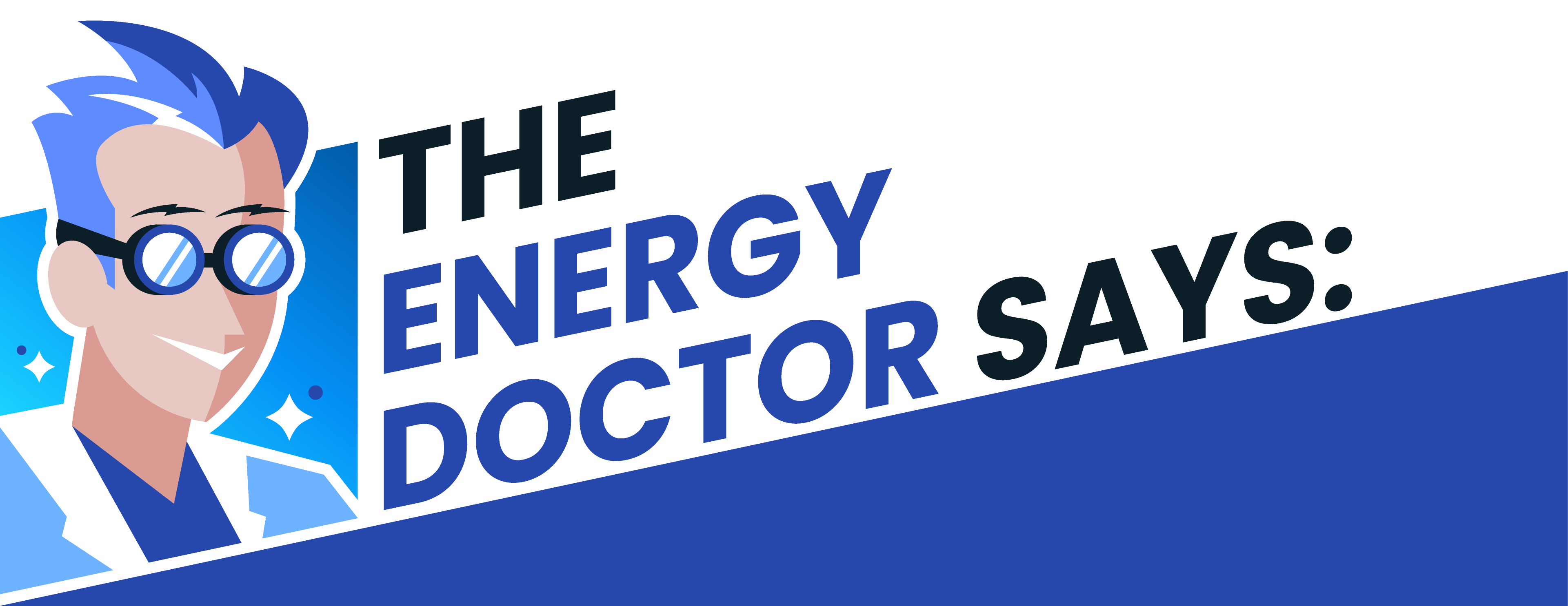
“If your usage is High or Medium, but your Phantom Load is Low, you’re not wasting energy by leaving things on, you’re just using a lot of energy. Do you have old appliances? Or are some of your appliances faulty? Go around your home and investigate your things further.”
Expert advice from the Energy Doctor
Look out for our large-scale user surveys. They happen regularly and the results help us provide even more money saving tips and tricks. We’ve had surveys on everything from appliance eco modes to making the swap to LEDs.
Related Guides
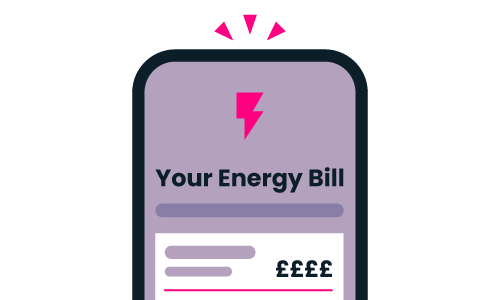
How To Save Money On Your Energy Bills
Any households can make savings from some simple efficiency changes. If you’re only going to do a few things to save money on your energy bills, these are the low-effort, high-reward steps to take.
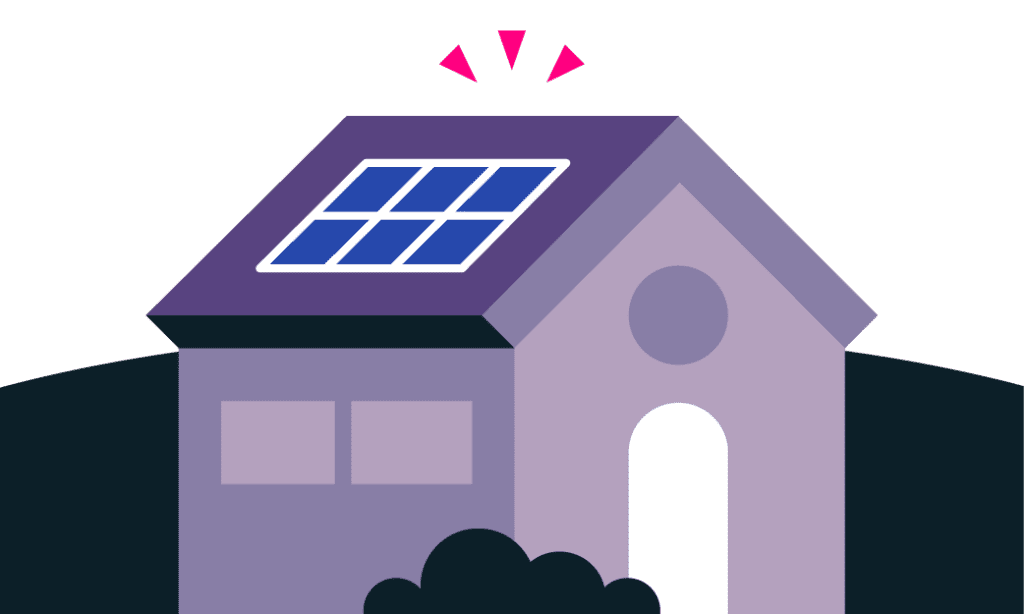
Are Solar Panels Worth It?